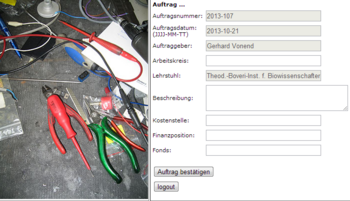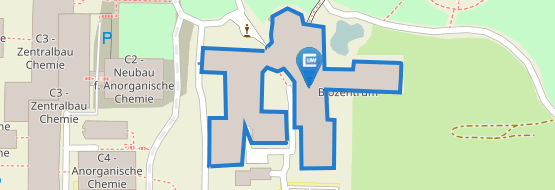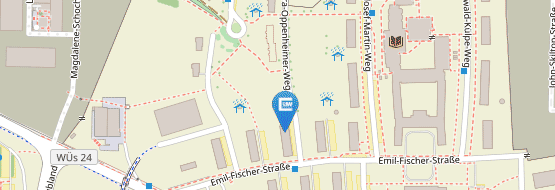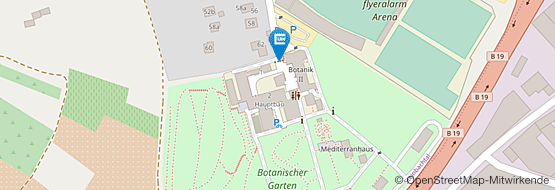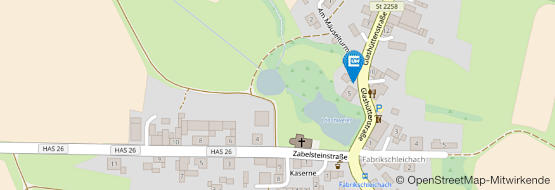Tool Shop Order Electronics
Orders to the central tool shop of the Biocenter
Electrical work orders to the central tool shop for research and teaching (Mr. Walter) can only be issued online.
Please log in HERE with your account information (Novell-login and Novell-password).
You will then receive an order mask that is already filled out partially with your personal data.
Your order number is generated automatically as well as your order date.
Your name as an orderer and the chair for the billing is added automatically via your account information from the central directory service.
The fields working group, a (brief) description of the order as well as cost center, funds and financial position can be entered by yourself. This information is optional; however, it facilitates the order and the further handling of the order.
The button “confirm order” saves your order in the order database of the central tool shop. You will receive an email with order number and description.
Simultaneously, a window with the print version of the order form is opened (JavaScript has to be activated in your browser).
Please print this two-sided order form and submit it to the tool shop manager in the central tool shop. On this occasion you can also discuss notations regarding the order (for example make hand sketches on the form etc.).
The tool shop manager will then confirm your order in the database. Only then it will be processed.
Costs
The costs for a workshop order are calculated from the usage fee plus material costs.
The workshop staff will provide information on the currently valid usage fee on request or when placing an order.
Order Overview
You can view your orders online and reprint if necessary.
Please log in HERE with your account information (JMU-login and JMU-password).
As long as orders are not confirmed by the tool shop manager, you can modify or delete them.
Orders that have already been confirmed can only be cancelled by the tool shop manager.