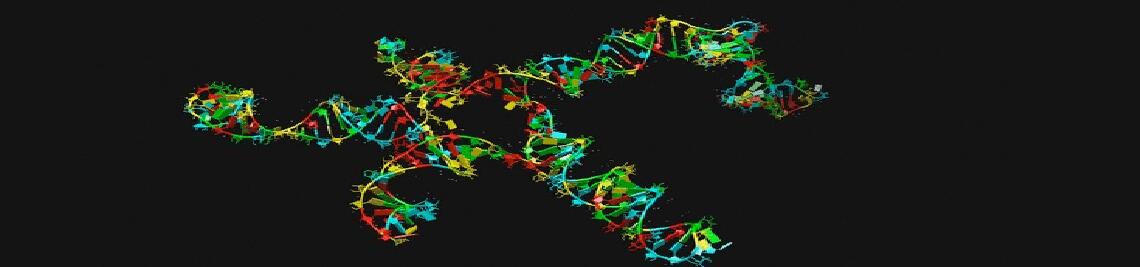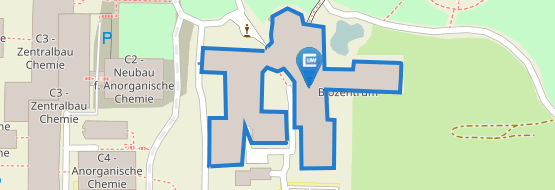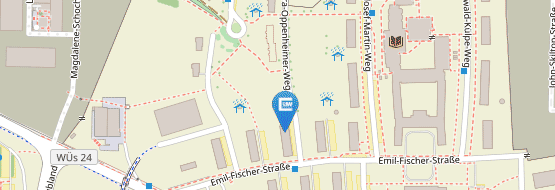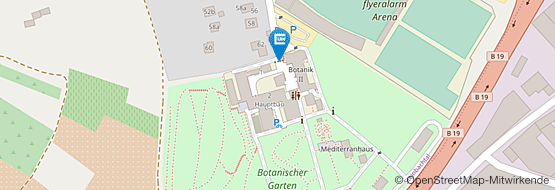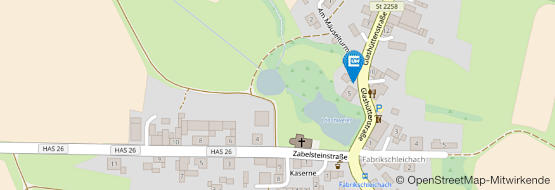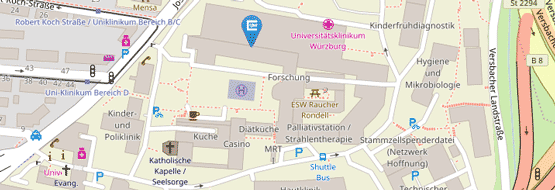Education software
Dynamic modelling of protein networks
Software required for our education due to version compatibility
SQUAD 2: download
Squad 2 requires Java SE runtime environment 6, not newer.
Java SE 6 can be downloaded from here.
Squad tutorial please read: http://www.enfin.org/wiki/squad-tutorial
please cite the original paper and author:
Di Cara A, Garg A, De Micheli G, Xenarios I, Mendoza L. Dynamic simulation of regulatory networks using SQUAD. BMC Bioinformatics. 2007 Nov 26;8:462. PubMed PMID: 18039375; PubMed Central PMCID: PMC2238325.
Readme:
To run squad under win7/8, you have to uninstall JRE 7 firstly if you have it installed before. Then download JRE 6 from Oracle (1.6.0_45) and install it. Attention! You are only allowed to download after filling out registration with Oracle and agree with the license, please follow the link: http://www.oracle.com/technetwork/java/javase/downloads/java-archive-downloads-javase6-419409.html.
Celldesigner 3.5.1 (windows): download
Celldesigner 3.5.1 (linux): download
Original release please see: http://www.celldesigner.org/features/features351.html
please cite the article and author: Oda K, Matsuoka Y, Funahashi A, Kitano H., A comprehensive pathway map of epidermal growth factor receptor signaling. Mol Syst Biol. 2005;1:2005.0010. Epub 2005 May 25.
Readme:
To run Celldesigner 3.5.1 under win 8, you have to follow this instruction
step 1. framework 3.5 (2.0 and 3.0) is not included in win7 and win8 by default, since it is originally for winxp and vista. Go to Settings, choose Control Panel then choose Programs,
step 2. choose second rows in the left, "Turn windows features On or Off", after 5 seconds, you will see a menuitem in the window. .NET framework 3.5 (includes .NET 2 and 3), click it and both submenuitems. Then OK button.
step 3. after 3 minutes, it will finish.
step 4. simulate Vista environment. install celldesigner 3.5.1, afterwards, with right mouse button please click the celldesigner icon.
step 5. click the properties in the menu. find the compatibility tab-button, click it.
step 6. in the drawbox menu, select the "Windows Vista", not "winXP", not "win7", check the run the program with compatible mode, then click OK button.
step 7. go to desktop, enjoy your Celldesigner.
Jimena:
Jimena is available at http://jimena.bioapps.biozentrum.uni-wuerzburg.de/
Karl S, Dandekar T. Jimena: efficient computing and system state identification for genetic regulatory networks. BMC Bioinformatics. 2013 Oct 11;14:306. doi: 10.1186/1471-2105-14-306. PubMed PMID: 24118878.
CNA: Cell Net Analyzer
CNA 6.0 (and higher) is the successor and further development of FluxAnalyzer 5.3 . FluxAnalyzer was originally developed for analyzing stoichi- ometric (metabolic) networks. CNA extends the functionalities of FluxAnalyzer by providing also a framework for structural and functional analysis of cellular signaling and regulatory net- works. The way to construct, repr esent and analyze networks within CellNetAnalyzer is basically the same as in FluxAnalyzer and everyone who is familiar with FluxAnalyzer will quickly be able to use the facilities of CellNetAnalyzer as well. Since CNA distinguishes between mass- flow (i.e. stoichiometric or metabolic) networks and signal-flow (signaling and regulatory) net- works, the analysis of stoichiometric networks can be done in the same way as in FluxAnalyzer and a conversion of network projects compiled with earlier versions is not required.
It can be downloaded at http://www2.mpi-magdeburg.mpg.de/projects/cna/cna.html
A manual is public available at here.
Klamt S, Saez-Rodriguez J and Gilles ED (2007) Structural and functional analysis of cellular networks with CellNetAnalyzer. BMC Systems Biology 1: 2.
Perl courses
Course slides: Download